Welcome to customer service
Please see frequently asked questions and answers if you need help, if you do not find an answer to what you need help with, use the contact form below.
On “My Account” you can block cards, order a new card, order a new code and view all transactions. The card can be used in all Coop stores, Circle K and Best.
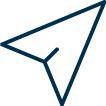
"*" indicates required fields
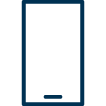
Phone: 66 85 86 55
Weekdays 09.00–17.00.
The customer center is operated by our partner Ikano Bank
Common questions and answers
Here you can find answers to many of the questions that may arise regarding Coop business cards.
Those of our customers who have chosen to keep the old version of the product pay an annual fee of NOK 120.
The application is filled in with the company’s contact details: Organization number, invoice address, number of cards, desired credit limit, contact person, etc. The application must be signed by a person with signature rights. The application is then sent back with a copy of identification witnessed by two people.
Your company can easily apply for a higher credit limit.
With Coop business you can have up to NOK 300,000 in credit per account and up to 10 cards per account. To get increased credit, apply for more cards or accounts, contact Coop bedrift customer service +47 66 85 86 55 or fill in the contact form.
In the case of several cards on one account, these can be used together for purchases up to the approved credit limit per month.
Login for the account’s contact person. Has access to all functionality on My Page.
Login for the account’s cardholders. Has limited access to the functionality on My Page.
- EHF invoice
- E-invoice, pdf by e-mail
- Paper invoice by post
Does your company want EHF or e-invoice? Please contact Coop business card customer service on phone 66 85 86 55 or by filling in our contact form.
The username is the agreement number (for the contact person) and the card number (for the cardholder). The 16-digit card number can be found on the card itself. You can find the password on each invoice or by filling in our contact form.
If you log in with an agreement number, you get access to transactions on all cards associated with the agreement, as well as the invoice archive. If you log in with the card number, you only get access to the transactions that have been carried out on the card number you are logged in with. The invoice archive is then not available.
Retrieve transactions by selecting from and to date. You get access to transactions 5 years back in time. Outstanding amounts and available credit are also visible.
Invoice hotel
Here you can access all invoices the company has received in the last 24 months.
Block and order cards
Here cards can be blocked and new ones ordered. The account’s contact person can order more cards and block all cards associated with the account. The cardholder can only block and order his own card.
Order PIN code
Here, a new PIN code can be ordered directly on the page.
Change contact information
Here, the contact person can change the company’s address, e-mail address and telephone number.
Contact customer service
If you have questions about the invoice or general questions about the Coop business card, you can easily fill in a contact form on My Side. You will receive a response within 2 working days.

Follow us